If you’ve been doing Facebook marketing recently, then you should be familiar with the term “content marketing”. If you’re not, content marketing is simply the use of content in any format to drive and achieve marketing results.
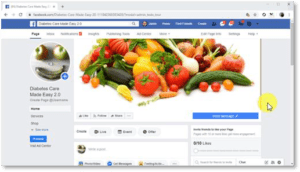 Now, the thing about content marketing is that it has to be strategic.
Now, the thing about content marketing is that it has to be strategic.
If you want to drive results using content, then you need to know when’s the right time to launch your content pieces.
This is especially important when you do content marketing on social media, because not all social media sites generate the same level of engagement at the same times.
In fact, it’s been found that users on Facebook engage the most at different times than users on Twitter, or on Instagram, and you need to use this information for your advantage.
The good news is that we’ve tracked and analyzed how our Facebook followers react to our content, when they engage the most, and when they interact the best, and we’ve prepared a content marketing calendar that you can apply in your Facebook Marketing campaign.
Planning Your Content Marketing Calendar
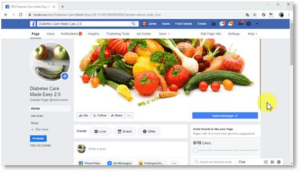 Before you sit down to decide your social media posting schedule, it is important that you actually know what you’ll post. Having a clear idea of the type of content you will publish will make it way easier for you to plan your content marketing schedule:
Before you sit down to decide your social media posting schedule, it is important that you actually know what you’ll post. Having a clear idea of the type of content you will publish will make it way easier for you to plan your content marketing schedule:
- Make an audit of the type of content that you have created in the past and identify the topics that have generated the best results.
If you are new to social media or content marketing in general, simply do some research about the topics that people in your niche like the most. Find out what formats generate the most engagement, and what content has gone viral in the past.
When you are clear about this, you will be able to identify several topics and keywords that you can use as inspiration to create content.
- Find and collect highly informational content pieces from competitors in your niche. Look for videos and blog posts. Follow authority accounts in your niche, examine their Facebook posts, and save the ones that you think your audience will like.
Once you have identified the best topics to share in your page and business, and after you have collected a good number of content pieces, videos, and Facebook posts, you are going to prepare a posting schedule according to these guidelines:
- The best times to post on Facebook are on Mondays from 8 AM to 4 PM, on Tuesdays from 7 AM to 4 PM, on Wednesdays from 8 AM to 4 PM, on Thursdays from 8 AM to 4 PM, on Fridays from 7 AM to 4 PM, and on Sundays from 9 AM to 1 PM. Saturdays are a low-engagement day all across the board.
- The best posting frequency on Facebook is 2 posts per day.
What you’ll do is to prepare a calendar where you’ll mark what content pieces you are going to post in the future, in their respective days and times.
Scheduling Your Posts
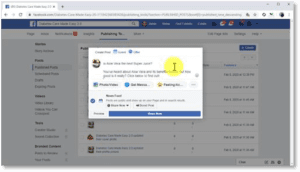 Now, it is important that you learn how to automate scheduling.
Now, it is important that you learn how to automate scheduling.
This way you won’t have to stay vigilant of those dates when you have to post content, because you can simply create the posts ahead and to schedule when they’ll be published.
To create a scheduled post, go to your Facebook page, and click on the “Publishing Tools” tab in the top bar menu. Next, click on the “Create” button.
What you have to do next is to create a page post like you would normally do. First, compose your post headline and copy into the text field. Next, insert the media or link, and add the other customizations you want to add.
Now that you’ve created the post, you are going to schedule it by clicking on the “Share” menu button, and then clicking on the “Schedule” option. Next, click on the calendar function to select a date to publish your post. Now enter the time when you want to publish the post on that day. Then click on “Schedule”.
To finalize, click on the “Schedule Post” button. Your post will enter the scheduled queue, which you can check by clicking on the “Scheduled Posts” tab under the “Posts” menu. And that’s it!

