Did you know you can use your Facebook page to capture email leads with just a few clicks and a simple integration? In this blog post, we are going to show you how to integrate your mailing list on your Facebook page.
Getting Started
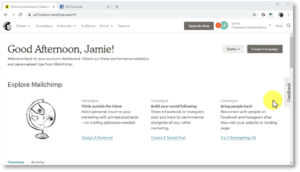 The right way to integrate lead generation to a Facebook page is by connecting to an email marketing service. There are many email marketing services you can choose from, and in this lesson, we’ll be using MailChimp.
The right way to integrate lead generation to a Facebook page is by connecting to an email marketing service. There are many email marketing services you can choose from, and in this lesson, we’ll be using MailChimp.
If you use a different email marketing service there is nothing to worry about though, as email marketing integration is the same across the board, which means you can apply very similar steps regardless of the platform you use!
Integrating Your Mailing List And Your Facebook Page
Okay, so let’s start by signing in to the MailChimp dashboard. From here you’ll click on the profile menu, and then on the “Account” option. In the following page, you are going to click on the “Integrations” tab.
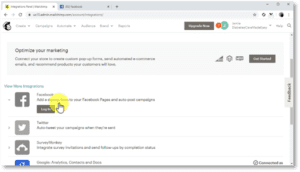 Now you are going to click on the Facebook tab. Then on the “Login” button. Make sure that you are logged in to your Facebook account when take this step!
Now you are going to click on the Facebook tab. Then on the “Login” button. Make sure that you are logged in to your Facebook account when take this step!
Next, click on the “Continue as” button, and then on “Ok” to give MailChimp access to your Facebook account and pages. On this same page, click on the “Page to Use” menu button, and select the page where you’ll integrate the sign-up form. Now click on the “Audience to Use” menu button to select the list where you’ll save your Facebook leads.
Next, select “Yes” under “Use Sign Up Tab”. Now click on the “Form Theme” menu button and select “Facebook-esque”. Now you are going to enter the label of the sign-up tab on your Facebook page into the “Tab Label”, and then click on “Save”.
Checking Your Facebook Page Lead Capture Form
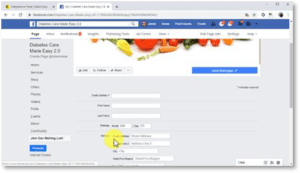 Let’s now go to our Facebook page to see the sign-up form that we just integrated. The form will integrate in the page tabs menu on the left, so that’s where you are going to check.
Let’s now go to our Facebook page to see the sign-up form that we just integrated. The form will integrate in the page tabs menu on the left, so that’s where you are going to check.
And there you go; this is the sign-up form tab label we set up. Let’s click on it to check it out!
As you can see, a complete sign up form integrated with your Facebook page, with just a few clicks! Now your page followers and visitors can join your mailing list easily.

